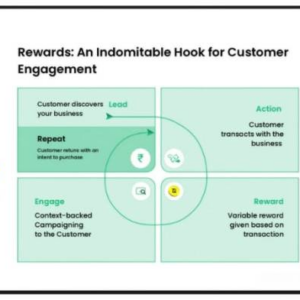How CRM Improves Customer Experience and Drives Sales Growth: Forget clunky spreadsheets and chaotic communication. This isn’t your grandpappy’s customer service. We’re diving deep into how a Customer Relationship Management (CRM) system can completely transform your business, turning frustrated customers into raving fans and boosting your bottom line. Get ready to unlock the power of personalized interactions, streamlined sales, and data-driven decisions that’ll leave your competitors in the dust.
From mapping the perfect customer journey to predicting sales trends with laser precision, we’ll break down exactly how CRM works its magic. We’ll cover everything from the core functionalities of a CRM system to tackling common implementation challenges – because let’s face it, even the best tools need the right approach. Prepare for a game-changing perspective on how to elevate your customer experience and skyrocket your sales.
Defining CRM and Customer Experience
Let’s get down to brass tacks: Understanding CRM and its impact on customer experience is key to boosting sales. Think of it like this: a well-oiled machine versus a rusty, creaking one. CRM is the oil, smoothing out the interactions between your business and your customers, leading to happier customers and a healthier bottom line.
CRM, or Customer Relationship Management, is more than just software; it’s a strategic approach to managing all your interactions with current and potential customers. It’s about building relationships, understanding their needs, and ultimately, driving sales. Customer experience, on the other hand, encompasses every interaction a customer has with your business – from browsing your website to receiving after-sales support. A positive customer experience leads to loyalty, advocacy, and increased revenue.
Core Functionalities of a CRM System
A robust CRM system offers a range of functionalities designed to streamline customer interactions and improve data management. These functionalities include contact management (organizing customer information), sales force automation (automating sales processes), marketing automation (automating marketing campaigns), and reporting and analytics (providing insights into customer behavior and sales performance). Think of it as a central hub for all things customer-related, providing a 360-degree view of each individual. This holistic view allows for personalized interactions and targeted marketing efforts.
CRM’s Contribution to Improved Customer Interactions
CRM systems significantly enhance customer interactions by providing a centralized repository of customer data. This allows sales and support teams to access relevant information quickly, leading to more personalized and efficient service. For example, a sales representative can access a customer’s purchase history and past interactions to tailor their pitch, while a support agent can access previous tickets to understand the customer’s issue more effectively. This personalized approach fosters stronger customer relationships and increases customer satisfaction.
Examples of CRM Enhancing Customer Service Responsiveness
Imagine this scenario: A customer calls your support line with a problem. With a CRM system, the agent can instantly see the customer’s history, previous interactions, and any open tickets. This allows the agent to address the issue quickly and efficiently, without having to ask repetitive questions. Another example: a customer emails with a question. The CRM system can automatically route the email to the appropriate department or individual, ensuring a prompt response. This speed and efficiency dramatically improve customer satisfaction and reduce resolution times.
Comparison of Traditional and CRM-Driven Customer Service
| Feature | Traditional Customer Service | CRM-Driven Customer Service |
|---|---|---|
| Data Management | Scattered across different systems, often inaccessible in real-time. | Centralized, easily accessible customer data providing a 360-degree view. |
| Response Time | Often slow, with multiple handoffs and delays. | Faster response times due to efficient data access and streamlined workflows. |
| Personalization | Limited personalization; interactions often generic. | Highly personalized interactions based on individual customer data and preferences. |
| Efficiency | Inefficient processes leading to wasted time and resources. | Streamlined workflows and automated tasks leading to increased efficiency. |
CRM’s Impact on Customer Journey Mapping
Understanding your customer’s journey is like having a roadmap to success. CRM systems aren’t just about storing contact details; they’re powerful tools for visualizing and optimizing the entire customer experience, from initial awareness to loyal advocacy. By leveraging the data within your CRM, you can gain invaluable insights into customer behavior, identify friction points, and ultimately, boost sales.
CRM data provides a detailed, real-time view of the customer journey, allowing businesses to move beyond guesswork and into data-driven decision-making. This means identifying exactly where customers are dropping off, what obstacles they’re facing, and what actions are driving conversions. It’s about turning raw data into actionable strategies that elevate customer satisfaction and fuel revenue growth.
Best Practices for Using CRM Data to Map the Customer Journey
Effective customer journey mapping with CRM begins with data collection and organization. This involves ensuring all customer interactions—from website visits and email opens to sales calls and support tickets—are meticulously logged within the CRM. Then, this data needs to be analyzed to identify patterns and trends in customer behavior. For instance, a company might notice a significant drop-off in conversion rates after the initial product demo, suggesting a need for improvement in that stage of the process. Segmentation also plays a vital role. By grouping customers based on demographics, behavior, or purchase history, businesses can tailor their journey maps to specific customer segments, maximizing impact. This granular approach allows for personalized interventions at each touchpoint. Finally, regular review and refinement are crucial. The customer journey is dynamic; what works today might not work tomorrow. Continuous monitoring and adaptation are key to maintaining a truly optimized customer experience.
Identifying Pain Points in the Customer Journey Using CRM Tools
CRM tools offer several functionalities to pinpoint customer journey pain points. For example, analyzing sales funnel metrics within the CRM can reveal bottlenecks. A high abandonment rate at the checkout stage might indicate complex navigation or unclear pricing, while low engagement with email marketing campaigns could signal the need for more compelling content or improved targeting. Customer service interactions, meticulously tracked in the CRM, offer another rich source of insights. Recurring complaints about specific product features or lengthy wait times provide direct feedback on areas needing improvement. By analyzing customer feedback, both positive and negative, businesses can identify patterns and trends that highlight areas of friction and opportunity. For example, if many customers are leaving negative reviews about slow shipping times, that’s a clear pain point that needs addressing.
Strategies for Improving Customer Experience Based on CRM-Identified Pain Points
Once pain points are identified, targeted strategies can be implemented to enhance the customer experience. If the CRM reveals a high cart abandonment rate, implementing features like guest checkout or offering real-time shipping cost estimates can significantly improve conversions. If customer service interactions highlight recurring issues with a specific product, product development can address these concerns, improving customer satisfaction and reducing support tickets. CRM data also allows for proactive interventions. For instance, if a customer hasn’t engaged with a product for a while, the CRM can trigger a personalized email offering support or suggesting relevant resources. This proactive approach demonstrates care and strengthens customer relationships. Finally, analyzing customer lifetime value (CLTV) data within the CRM can help prioritize improvements, focusing efforts on the most valuable customers and segments.
Visual Representation of an Optimized Customer Journey Facilitated by CRM
Imagine a flowchart. The initial stage depicts a potential customer discovering the brand (perhaps through a targeted social media ad tracked via CRM). The next stage shows engagement with informative content (blog posts, videos, etc., all logged in the CRM). Then, a clear path leads to a product demo (CRM tracks demo requests and follow-up). The next step is a smooth, frictionless purchase process (CRM monitors cart abandonment rates and checkout completion). Post-purchase, the flowchart illustrates automated follow-up emails, proactive support offers, and loyalty program enrollment (all CRM-driven). Finally, the optimized journey culminates in repeat purchases and positive reviews, further enriching the CRM database for continuous improvement. The entire flow is colored green, indicating a positive and efficient customer experience, clearly illustrating how the CRM facilitates each step and provides data-driven insights for ongoing optimization.
Personalized Customer Interactions through CRM
CRM isn’t just about storing customer data; it’s the key to unlocking truly personalized experiences that boost both customer satisfaction and your bottom line. By leveraging the insights within your CRM system, you can move beyond generic marketing blasts and cultivate meaningful, individual relationships with each customer. This leads to increased loyalty, higher conversion rates, and ultimately, significant sales growth.
Personalized communication and offers are at the heart of a successful CRM strategy. Forget the one-size-fits-all approach; CRM empowers businesses to tailor their interactions to resonate with individual customer preferences and needs. This level of personalization fosters a stronger connection, making customers feel valued and understood.
Customer Segmentation for Targeted Marketing
Effective segmentation is crucial for delivering personalized marketing campaigns. CRM systems allow you to categorize customers based on various factors like demographics (age, location, gender), purchase history, website activity, and engagement with marketing emails. For instance, a clothing retailer might segment customers into groups based on preferred styles (e.g., casual, formal, athletic) or price sensitivity (budget-conscious, luxury buyers). This enables the retailer to send targeted promotions – a discount code for a new athletic wear line to the athletic wear segment, or an exclusive preview of a new luxury collection to the high-end segment. This precision targeting maximizes campaign effectiveness and ROI, significantly reducing wasted marketing spend.
Creating Personalized Customer Experiences with CRM Data
CRM data is the fuel that drives personalized experiences. By analyzing customer data, businesses can gain a deep understanding of individual preferences, past interactions, and pain points. This allows for the creation of hyper-targeted marketing campaigns, product recommendations, and customer service interactions. For example, a CRM system could identify a customer who frequently purchases running shoes and recommend new releases or relevant accessories. Or, if a customer contacts support with a specific problem, the CRM can provide the support agent with the customer’s history to ensure a faster and more effective resolution. This seamless integration of data improves efficiency and increases customer satisfaction.
Multi-Channel Communication Strategies for Personalized Outreach
Modern customers interact with businesses across multiple channels – email, social media, phone, in-app messaging, and more. CRM systems facilitate seamless multi-channel communication, ensuring a consistent and personalized experience regardless of the channel used. Imagine a scenario where a customer browses products on your website but doesn’t make a purchase. Your CRM can trigger a personalized email reminding them of the items they viewed, perhaps offering a small discount to encourage conversion. Later, if they contact customer support via phone, the agent can access their browsing history and past interactions through the CRM, providing a more informed and helpful response. This omnichannel approach fosters a cohesive and personalized brand experience, strengthening customer relationships and driving sales.
CRM’s Role in Sales Process Optimization
CRM systems are no longer just fancy databases; they’re the unsung heroes of streamlined sales processes. By centralizing customer information, automating repetitive tasks, and providing insightful analytics, CRMs dramatically boost efficiency and pave the way for significant sales growth. Imagine a world where your sales team isn’t bogged down in administrative busywork, but instead focuses on what truly matters: building relationships and closing deals. That’s the power of a well-implemented CRM.
CRM streamlines various aspects of the sales process, from initial lead generation to final deal closure. This efficiency translates directly into increased revenue and improved sales team morale. Instead of juggling spreadsheets and scattered emails, sales reps gain a unified view of each customer, enabling them to personalize interactions and build stronger relationships. This leads to faster deal cycles and improved customer satisfaction, creating a positive feedback loop that fuels sales growth.
Lead Management and Conversion Rate Enhancement
Effective lead management is the cornerstone of any successful sales strategy. CRM systems excel in this area by providing tools to qualify leads, prioritize prospects, and track interactions throughout the sales funnel. For example, a CRM can automatically score leads based on pre-defined criteria (website activity, engagement with marketing emails, etc.), allowing sales reps to focus their efforts on the most promising opportunities. This targeted approach significantly improves conversion rates, transforming potential customers into paying clients. Imagine a scenario where a sales rep receives an alert that a high-scoring lead just downloaded a pricing document – that’s the power of CRM-driven lead nurturing. The timely follow-up significantly increases the chance of converting that lead into a sale.
Sales Forecasting and Growth Opportunity Identification
CRMs are treasure troves of data, providing invaluable insights for sales forecasting and identifying untapped growth opportunities. By analyzing historical sales data, current pipeline activity, and market trends, businesses can generate accurate sales forecasts. This allows for better resource allocation, more effective budgeting, and proactive adjustments to sales strategies. For instance, a CRM might reveal that a specific product is consistently underperforming in a particular region. This data could prompt a targeted marketing campaign or a reevaluation of the product’s positioning in that market, ultimately leading to increased sales. Further, analyzing customer demographics and purchase history within the CRM can help identify new customer segments or product opportunities.
Key Performance Indicators (KPIs) for Sales Success
Tracking the right KPIs is crucial for measuring the effectiveness of your sales efforts and identifying areas for improvement. A well-implemented CRM provides the tools to monitor these key metrics and make data-driven decisions.
- Lead Conversion Rate: The percentage of leads that convert into paying customers. This reflects the effectiveness of your lead generation and nurturing strategies.
- Average Deal Size: The average revenue generated per closed deal. This indicates the effectiveness of upselling and cross-selling efforts.
- Sales Cycle Length: The time it takes to close a deal. Shorter sales cycles indicate improved efficiency.
- Customer Acquisition Cost (CAC): The cost of acquiring a new customer. Tracking CAC helps optimize marketing spend and improve ROI.
- Customer Lifetime Value (CLTV): The total revenue expected from a customer over their entire relationship with the company. This helps prioritize high-value customers.
Data Analysis and Reporting in CRM for Sales Growth
Unlocking the hidden potential within your customer data is key to supercharging sales. CRM systems aren’t just about storing information; they’re powerful engines for analyzing customer behavior and optimizing your sales strategy. By harnessing the analytical capabilities of your CRM, you can identify trends, predict future performance, and make data-driven decisions that directly impact your bottom line.
CRM Data Analysis: Unveiling Customer Behavior Trends
CRM data analysis goes beyond simple number crunching. It’s about uncovering the “why” behind the numbers. By analyzing customer interactions, purchase history, and demographics, you can identify patterns and trends that reveal valuable insights into customer behavior. For example, analyzing purchase frequency and average order value can highlight high-value customers, allowing for targeted retention strategies. Similarly, analyzing website activity alongside sales data can reveal which marketing campaigns are most effective in driving conversions. This granular level of analysis allows for a deeper understanding of your customer base and facilitates more effective marketing and sales strategies.
Generating Sales Performance Reports from CRM Data
Turning raw CRM data into actionable insights requires a systematic reporting process. Most CRMs offer built-in reporting tools, allowing you to create customized reports that track key sales metrics. This typically involves selecting the relevant data fields (e.g., sales revenue, conversion rates, deal size, customer acquisition cost), defining the reporting period (daily, weekly, monthly, quarterly, annually), and choosing the desired visualization (tables, charts, graphs). The process often allows for filtering data based on specific criteria (e.g., sales representative, product category, geographic location) to gain a more focused perspective. Regularly reviewing these reports provides a clear picture of sales performance and allows for prompt identification of areas needing improvement.
Examples of Insightful CRM Reports
The possibilities for insightful reports are vast. Here are a few examples:
* Sales Performance by Sales Representative: This report tracks individual sales performance, identifying top performers and those who might need additional training or support. It could include metrics like revenue generated, number of deals closed, and average deal size.
* Lead Conversion Rate by Marketing Campaign: This report analyzes the effectiveness of different marketing campaigns in generating qualified leads. It helps determine which channels are most efficient in driving sales.
* Customer Churn Rate: This report tracks the rate at which customers stop doing business with your company. Identifying patterns in churn can lead to proactive retention strategies.
* Sales Forecast: By analyzing historical sales data and current trends, you can create a sales forecast to predict future revenue and optimize resource allocation.
Sample Sales Growth Trend Report
Imagine a report visualizing sales growth over the past year, broken down by quarter. The report would use a line graph, with the x-axis representing the quarters (Q1-Q4) and the y-axis representing sales revenue in dollars. The graph would show an upward trend, with a steeper incline in Q3 and Q4 compared to Q1 and Q2. A table below the graph would present the exact figures for each quarter, along with percentage growth compared to the previous quarter. This would clearly illustrate the sales growth trend and highlight the periods of most significant increase, allowing for analysis of contributing factors and informing future strategies. For example, a spike in Q3 might be attributed to a successful marketing campaign launched that quarter, providing valuable insights for future marketing initiatives.
CRM and Customer Retention: How CRM Improves Customer Experience And Drives Sales Growth
Keeping customers happy isn’t just about making a good first impression; it’s about building a lasting relationship. And in today’s hyper-competitive market, customer retention is king. A CRM system isn’t just about managing contacts; it’s the secret weapon for fostering loyalty and turning one-time buyers into brand advocates. Let’s explore how.
CRM significantly boosts customer loyalty and retention by providing a holistic view of each customer’s interaction with your business. This 360-degree perspective allows for personalized engagement, proactive issue resolution, and targeted retention strategies. By understanding customer preferences, purchase history, and communication patterns, businesses can tailor their interactions to build stronger relationships and increase customer lifetime value. This personalized approach makes customers feel valued and understood, fostering a sense of loyalty that translates directly into repeat business and positive word-of-mouth referrals.
Identifying At-Risk Customers
Identifying customers on the verge of churning is crucial for proactive intervention. CRM systems achieve this by analyzing various data points such as purchase frequency, recent interactions, support ticket history, and website activity. For instance, a significant drop in purchase frequency coupled with negative feedback in a recent survey might flag a customer as at-risk. CRM dashboards and reporting tools can visualize this data, highlighting potential churn candidates for immediate attention. This allows businesses to implement targeted retention strategies before losing the customer entirely. Predictive analytics within more advanced CRM systems can even forecast the likelihood of churn, enabling proactive outreach and tailored offers to prevent customer attrition. Imagine a coffee shop using their CRM to identify customers who haven’t visited in the last month; they could send a personalized discount code to entice them back.
Proactive Customer Engagement Strategies, How CRM Improves Customer Experience and Drives Sales Growth
Once at-risk customers are identified, CRM empowers businesses to engage them proactively. This could involve personalized email campaigns offering exclusive discounts, loyalty program incentives, or simply a check-in call to address any concerns. Automated workflows within the CRM can streamline these processes, ensuring timely and relevant communication. For example, a CRM can be configured to automatically send a follow-up email to customers who haven’t engaged with a recent marketing campaign, offering personalized recommendations or addressing any potential issues. Proactive engagement demonstrates a commitment to customer satisfaction and helps rebuild relationships, turning potential churn into renewed loyalty. Imagine an e-commerce store using CRM to send personalized product recommendations based on past purchases and browsing history – this targeted approach increases engagement and reduces the likelihood of the customer switching to a competitor.
Identifying and Retaining At-Risk Customers: A Flowchart
The process of identifying and retaining at-risk customers using CRM can be visualized as a flowchart. It would begin with data collection from various sources within the CRM (purchase history, customer service interactions, website activity, etc.). This data would then be analyzed to identify customers exhibiting signs of churn (e.g., decreased purchase frequency, negative feedback, lack of engagement). These at-risk customers would be flagged for targeted intervention. Next, appropriate retention strategies would be selected based on individual customer profiles (e.g., personalized offers, loyalty program incentives, proactive customer service). Finally, the effectiveness of the intervention would be monitored and measured to refine future strategies. The entire process is iterative, using feedback to improve the accuracy of risk identification and the effectiveness of retention strategies. This cyclical approach ensures continuous improvement in customer retention efforts.
Challenges and Best Practices in CRM Implementation

Source: cloudfront.net
Implementing a CRM system is a significant undertaking, often fraught with unexpected hurdles. While the potential benefits are substantial – improved customer relationships, streamlined sales processes, and increased revenue – a successful rollout requires careful planning, robust execution, and a commitment to ongoing adaptation. Ignoring these crucial aspects can lead to wasted resources, frustrated employees, and ultimately, a failed CRM initiative.
The journey to CRM success isn’t always smooth sailing. Many organizations encounter significant challenges during implementation, ranging from technical issues to resistance from employees. Overcoming these obstacles requires a strategic approach that addresses both the technical and human aspects of CRM adoption.
Common Challenges During CRM Implementation
Several common pitfalls can derail a CRM implementation. Understanding these challenges is the first step towards mitigating their impact. Failure to address these upfront can lead to project delays, budget overruns, and ultimately, a system that’s underutilized and fails to deliver its promised value.
- Data Migration Issues: Transferring existing customer data into the new CRM system can be complex and time-consuming. Inaccurate or incomplete data can render the CRM ineffective.
- Integration Problems: Integrating the CRM with existing systems (e.g., ERP, marketing automation) can be technically challenging and require significant expertise.
- Lack of User Adoption: Employees may resist using a new system, especially if it’s poorly implemented or doesn’t meet their needs. Training and ongoing support are crucial.
- Insufficient Training and Support: Inadequate training can leave employees struggling to use the CRM effectively, leading to frustration and low adoption rates.
- Poorly Defined Goals and Metrics: Without clear goals and measurable metrics, it’s difficult to track progress and demonstrate the ROI of the CRM investment.
- Choosing the Wrong CRM System: Selecting a CRM that doesn’t meet the organization’s specific needs or is too complex can lead to dissatisfaction and low usage.
Best Practices for Successful CRM Adoption and Integration
Successfully implementing a CRM requires a well-defined strategy and a commitment to best practices. By focusing on these key areas, organizations can significantly increase their chances of achieving a positive return on investment.
- Clearly Define Goals and Objectives: Establish clear, measurable, achievable, relevant, and time-bound (SMART) goals for the CRM implementation. What specific business problems will the CRM solve?
- Thorough Data Cleansing and Migration: Ensure data accuracy and completeness before migrating data into the new system. Invest in data cleansing tools and processes.
- Comprehensive User Training and Support: Provide comprehensive training to all users, followed by ongoing support and resources. Make training engaging and relevant to their roles.
- Phased Implementation: Roll out the CRM in phases, starting with a pilot group to identify and address potential issues before a full-scale deployment.
- Integrate with Existing Systems: Seamlessly integrate the CRM with other business systems to avoid data silos and improve efficiency.
- Regular Monitoring and Evaluation: Continuously monitor CRM usage and performance, adjusting the system and processes as needed to optimize results.
Overcoming Resistance to CRM Adoption
Resistance to change is a common obstacle to CRM adoption. Addressing these concerns proactively is vital for a successful implementation. Open communication and addressing employee concerns are key to building buy-in.
- Involve Employees in the Process: Engage employees throughout the implementation process, soliciting feedback and addressing their concerns.
- Highlight the Benefits: Clearly communicate the benefits of the CRM to employees, demonstrating how it will improve their work and make their jobs easier.
- Provide Ongoing Support and Training: Offer ongoing support and training to address any questions or challenges employees may encounter.
- Recognize and Reward Early Adopters: Acknowledge and reward employees who embrace the new system and demonstrate its value.
- Address Concerns and Feedback: Actively solicit and address employee feedback, demonstrating that their input is valued.
Examples of Successful CRM Implementation Strategies
Successful CRM implementations aren’t one-size-fits-all. Different industries and organizations require tailored approaches. Here are a few examples illustrating successful strategies.
- Salesforce for a SaaS Company: A Software as a Service (SaaS) company might use Salesforce to manage its sales pipeline, track customer interactions, and automate marketing campaigns, resulting in improved lead conversion rates and increased sales.
- Microsoft Dynamics 365 for a Retail Chain: A large retail chain might use Microsoft Dynamics 365 to integrate its point-of-sale (POS) system with its CRM, enabling personalized marketing campaigns and improved customer service based on purchase history.
- HubSpot for a Small Marketing Agency: A small marketing agency might leverage HubSpot’s CRM capabilities to manage client relationships, track campaign performance, and streamline communication, leading to improved client retention and increased referrals.
Ultimate Conclusion

Source: dribbble.com
Ultimately, mastering CRM isn’t just about adopting new software; it’s about cultivating a customer-centric culture. By understanding your customer’s journey, personalizing their interactions, and leveraging data-driven insights, you’re not just selling a product – you’re building lasting relationships. And in today’s competitive landscape, that’s the ultimate key to sustainable growth. So ditch the guesswork, embrace the power of CRM, and watch your business flourish.